After performing an Analytics upgrade that includes a Solr version upgrade, collections created on the older Solr version may become incompatible with the new version.
As a result, you might observe the following:
The
searchlogscollection appears stuck in "down" state in the GUI.The
vsh dbstatuscommand output on Solr nodes shows errors related to thesearchlogscollection (reference image below).
This issue can occur after upgrading old cluster on 21.x.x to Analytics version 22.1.x or later.
To resolve the issue, you need to migrate existing Solr collections to the new release by following the steps below.
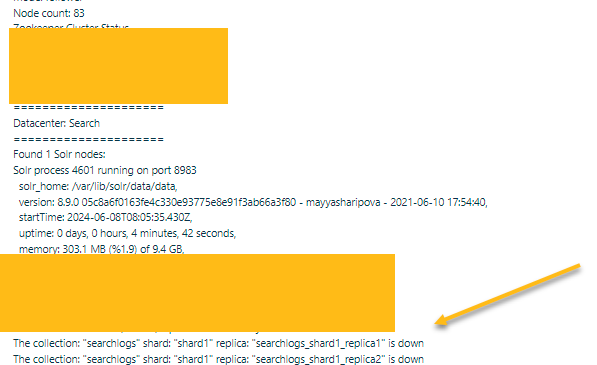
Note: These steps apply only when upgrading to Analytics 22.1.x May 2025 build or higher.
Step 1: Recover the Solr state (Delete old aliases and collection)
Run the following commands to delete the existing aliases and searchlogs collection from the search node CLI.
# sudo su# cd /opt/versa/scripts/van-install # ./cluster_install.sh solr delete_alias alarmlogsRead# ./cluster_install.sh solr delete_alias searchlogsWrite# ./cluster_install.sh solr delete_alias searchlogsRead# ./cluster_install.sh solr delete_alias globallogsRead# ./cluster_install.sh solr delete_collection searchlogs
Step 2: Recreate aliases and collections
Execute the vandb-upgrade.py script to automatically recreate the necessary Solr aliases and collections from the search node CLI.
# sudo /opt/versa/scripts/van-scripts/vandb-upgrade.py
Step 3: Verify Solr cluster status
Check the Solr cluster status to ensure all components are up and running from the search node CLI.
# cd /opt/versa/scripts/van-install# sudo ./cluster_install.sh solr cluster_status
Step 4: Run Solr reindexing and re-verify status
Perform Solr reindexing to rebuild the search indexes and verify cluster health again from the search node CLI.
# sudo python3 /opt/versa/scripts/van-maintenance/solr_reindexing.py
After reindexing completes, run the cluster status command again to confirm that all collections are in the "active" state.
Expected Result
The
searchlogscollection and other Solr collections should be restored and functional.The Solr cluster status should show all nodes and collections as healthy/active.
Please refer below KB for FAQ on migrating Solr collections
Migrate Solr Collections - Versa Networks
If issues persist, open a ticket with Versa TAC and include:
Output of Solr cluster status commands
Capture the tech-support of the search node and shell session logs
